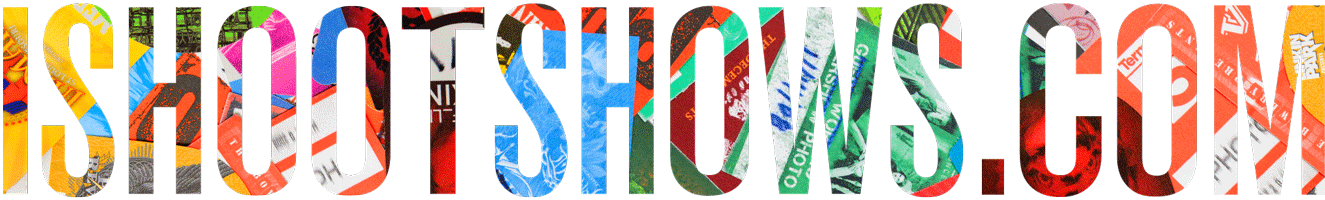For most, high dynamic range (HDR) images are most immediately applicable to landscape and still-life images, rather than photojournalistic event coverage. However, after shooting a number of shows with very high contrast lighting ratios, I thought I'd explore the possibilities of HDR processing as applied to concert photography.
While HDR merges are ideally achieved using multiple exposures for a given scene, the increasingly good latitude of digital files does present a convenient means for creating HDR images from a single RAW file.
The above five-image composite shows the same file with processing to merge a series of five “exposures” made from the same RAW file using the following settings for EV compensation:
- -1.3EV
- -1.0EV
- 0.0EV
- +1.0EV
- +1.5EV
The Scene:
This particular image was lit by relatively strong and neutral white light, which created a challenge for even exposure. Due to the very high contrast lighting, with just about zero fill and a very strong light source subject-left, the conventional options are to either meter for the subject's primary focus (the face) and let everything else blow, preserve highlights at the expense of midtone and shadow detail, or to expose at a compromise and split the difference.
At the time of the shoot, I set my exposure just a little hot to ensure the midtones had plenty of detail and to curb rampant noise in the shadows. This point is most important given the push-processing of the RAW file, which brings up noise throughout the image, especially in the shadows and unclipped blacks. Since the original exposure runs hot, I was banking on the fact that I could pull back the highlights in RAW processing.
The original (0EV) image:

The approach:
My main goals for this image were to tame the blown highlights and also to open up the harsh shadows, thus expanding the perceived dynamic range of the scene. In other words, the end result is going to re-map a lot of what was originally either highlight or shadow into a wider swath of midtones in an effort to take the high contrast and otherwise open up the image.
Technique:
The final HDR composite was created using layer masks in Adobe Photoshop. After exporting the individual “exposures” from Nikon Capture NX, I copied pasted these images into a single file, separated into different layers, with the darkest exposure at the bottom.
Next, I went through the layers, top to bottom, and created rough tonal selection using Photoshop's “color range” selection (Select > Color Range) and created layer masks to achieve the blend I wanted. The process is as follows:
- Color Range
- Feather (20 pixel radius)
- Layer Mask (hide selection)
This process was repeated all but the bottom, base layer. Below is the stack of five exposures and their respective tonal masks.

It's important to note that in each successive layer, the mask decreases in size as the amount of highlights in the image grows smaller.
In the below composite, you can see the +1.5EV exposure on the left and the complimentary layer mask on the right. Here, the goal of the layer mask is to hide all highlight values so that the lower exposure below will be revealed. As the subsequent layers present less and less exposure, the tonal regions masked out

After tweaking these tonal selections, I also varied the opacity of the exposure layers to create a balance that looked right to my eye. Aside from creating the proper selections, changing the opacity of the layers is an important step in achieving a realistic gradation of tonal values, since these adjustments will directly affect the transitions between the blended exposure layers.
In an image like this with a large amount of black, the image may require masking of the shadows as well before finishing the image to prevent excessive shadow noise from being introduced by the most heavily pushed layers.
The HDR composite:

To me, this shot still has a little bit of a Frankenstein feel to it, but you can see how dramatically different this image is from the original with regard to tone and dynamic range.
End Notes:
While HDR effects for an entire set of images is not really a viable option, I think the flexibility shooting RAW presents some nice options for one-off images like the above. Despite the limited application for concert photography, I think this kind of editing can be a nice option for images intended for print or portfolio display.
With particular regard to the camera that created the above, I've been very impressed with the latitude the Nikon D3's files posses, even at high ISO. From the files I've processed from the 1D Mark III, Canon's flagship also displays a very, very nice level of flexibility for pushing and pulling in post. Both cameras certainly offer more options in this regard than the last generation, and while the wide latitude of negative film hasn't yet been reached, I think we're on our way.