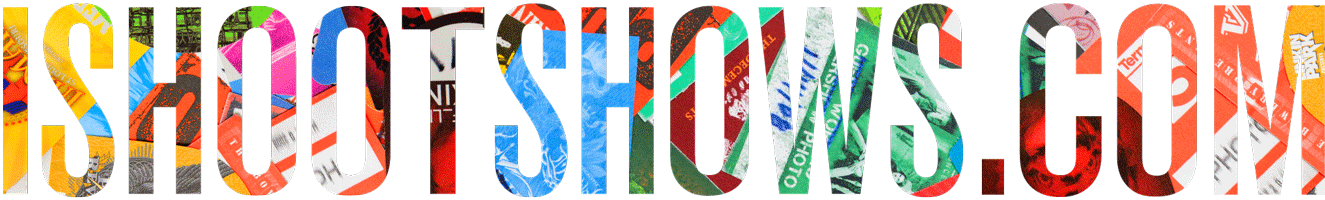Looking for a replacement to your MacBook Pro AC adapter? You can not only ditch the bulk and weight, but you can get even more ports. The uGreen 100w and 65w options are dramatically smaller and offer even more functionality than the OEM charger. Here's why these two GaN chargers for MacBook are the best you can get.
GaN Chargers for MacBook
Apple has made strides in improving the charging bricks for its MacBook Pros, bringing back MagSafe and switching to a USB-C connector. But as battery capacity goes up, the chargers have gotten even more massive.
The current 16″ M1 MacBook Pro features a huge 140w AC adapter. It offers a ton of power to charge your MacBook quickly and also service power to any peripherals you connect to it, but it's large and bulky.
GaN chargers are a new type of chargers that use gallium nitride (GaN) as a superconductor. The benefit of GaN is that it produces less heat than other conductors used in chargers. This means the components can be more tightly spaced and thus more compact.
In addition, GaN chargers also often offer more ports, a great benefit if you're a photographer on the go connecting multiple devices. I've already mentioned uGreen GaN chargers as a must-have in Essential Gear for Tour Photography. Here's more on why I love these chargers.
Size Comparison
Here's a size comparison between the stock Apple 140w charger and the uGreen 100w and 65w GaN chargers. As you can see, the uGreen 100w charger is about 2/3 the size of the Apple charger. The uGreen 65w charger is about 1/3 the size.

And here's another view to show the ports of these chargers as well as the relative thickness.

If you travel with your MacBook Pro, the size difference is noticeable. More than that, the new generation of GaN chargers like the uGreen models offer increased functionality as well.
USB-C and USB-A Port Selection
Unlike the single USB-C port on the stock Apple charger, the uGreen models offer both USB-C and USB-A.
The 100w charger features 3x USB-C ports and 1x USB-A. The 65w model features 2x USB-C ports and 1x USB-A.
What multiple ports means for you is that you can charge multiple devices at once. If you travel with your laptop, this means that a multi-port charger can replace the adapters for your laptop, tablet and phone, all in a single unit.
In practice, this consolidation saves a ton of space in your gear bag and reduces clutter. Instead of fishing around for multiple adapters, you can just grab a single chager.
Charging Performance
The 100w model features a ton of options. Using a single port, you can charge at a full 100w, or balance between other output modes.
Charging multiple devices at once will mean that your may charge more slowly. In addition, if you're using the latest MacBook Pro with a 140w charger, the 100w charger will not charge as quickly.
Still, I feel like this is a relatively small tradeoff for the flexibility of being able to have access to multiple ports when you need it.
100w will charge and sustain your laptop just fine for nearly all instances. It'll just take longer to reach full charge than the 140w default MacBook Pro 16″ charger.
Arguably, the lower wattage and slower charge is actually better for the battery long term. Personally, the one time a super fast charge is needed is when the batter is already depleted and I'm in a hurry to be mobile without the ability to charge (think needing to charge up before a flight on an airlines without AC outlets).
For most other instances, I'm more likely looking to trickle charge and/or just not draw down on the battery excessively.
Here, the benefits of these small GaN chargers are perfect. If you're looking for a GaN charger for your MacBook Pro or MacBook, for me the uGreen 100w and uGreen 62w chargers are perfect. The additional ports, smaller size and much lighter weight far outweigh the one advantage of the OEM charger's higher wattage.