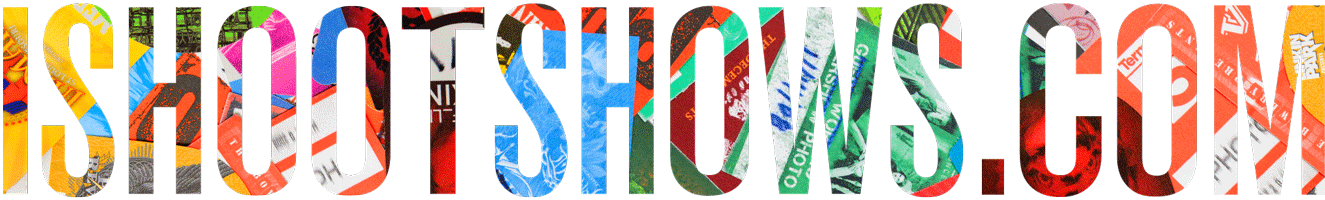The advantages of a sold state drive (SSD) are many. With no platters to spin up or other mechanical parts, read, write and random seek times are extremely fast – much faster than conventional hard disk drives (HDD). In addition, SSDs run cooler and silently – another bonus over HDDs.
What all these benefits mean for you are increased computing performance, particularly with application speed, reading data and boot times.
I've been interested in acquiring a solid state drive for some time now, and after doing my research, I settled on the Other World Computing (OWC) Mercury Extreme Pro 6G SSD in the 240GB flavor. While there are plenty of benchmarks around to show you just how fast this top-tier SSD is, this is my user's sharing my real-world experience with the 240GB OWC Mercury Extreme Pro 6G.
OWC – The Logical Choice
OWC has been around for over 20 years and are one of the leaders in developing professional solutions for Apple products, including RAID storage, RAM and their own line of SSD storage.
I personally own a ton of OWC drives, including two of their Mercury Elite 4-bay RAID enclosures, which act as my main storage setup, as well as a handful of their Mercury Elite Pro Firewire 800 drives.
In short, if you're not familiar with OWC, they make serious products for serious use. I highly recommend them if you're in the market for any sort of storage solution or upgrade (RAM, etc) for your Mac.
Shopping for SSD
I went with OWC and their drives not only because I trust their products due to past experience, but because they're simply the best-in-class performance. In my research, the top-dog SSD drives came down to the OWC Mercury Extreme Pro and the OCZ Vertex 3 SSD.
Both of these top-tier drives use the same blazingly fast SandForce SF-2281 controller and go pretty much toe-to-toe in all the benchmarks. If you're deciding between the Vertex and Mercury Extreme, you can probably flip a coin, they're both great drives.
In terms of storage capacity, 120GB is the smallest version of the OWC drive currently available. I choose the 240gb model because it seemed like the best balance between storage and price. Not so light in capacity that I would have to trim my existing system files, but with enough overhead to grow with future software.
Design
The Mercury Extreme Pro 6G comes in a flashy blue chassis – not that it matters once the drive is installed in your computer, but it's a nice touch. Of course, it's really on the inside that counts, including the fastest 6G SandForce controller.
Size Comparison
Most SSDs are of the 2.5″ variety, which is the format commonly used for laptops. The drives are composed of a set of flash memory chips and a flash controller – all relatively small components, and all together much smaller than your average hard disk drive.
Installing the SSD
Installing the SSD in my Mac Pro required one additional piece of hardware, which was a mounting bracket that would fit the smaller 2.5″ drive into the bay for the larger 3.5″ standard desktop drives.
Setting Up The Drive
After installing the drive in the second bay of my Mac Pro, I used the program Super Duper to make a mirror copy of my Macintosh HD to the new SSD. This created a bootable copy of OS X Lion on the new 240GB SSD, which allowed me to simply choose the SSD as my boot drive.
Super Duper also has an option to restart after the transfer and boot from the newly created in copy of OS X, so the switch between drives couldn't have been any easier.
Overall, the process was very quick with no difficult steps – the only hard part was waiting to copy the 130GB of data from my HDD to the new SDD, which took a little over an hour with Super Duper.
Performance
The high performance of the OWC Mercury Extreme Pro 6G was immediately noticeable. With the new OWC SSD drive, my Mac Pro feels like a new machine. It's not a massive difference, but noticeable and welcome all around.
Here's the part of the review with no images, so for the visually inclined, you're out of luck. However, there are lots and lots of benchmarking reviews out there if you want to look at bar graphs and pie charts of hard data about how awesome the OWC Mercury Extreme 6G Pro is.
For anyone who wants to nerd out on decimal points, check out these reviews of the 240GB OWC Mercury Extreme Pro:
StorageReview.com review of the OWC Mercury Extreme
TweakTown.com review of the OWC Mercury Extreme
For everyone else who wants a completely non-scientific thoughts on how awesome the OWC Mercury Extreme is on a scale from one to infinity, read on.
Boot Performance
My Mac Pro has always booted very quickly, so it's never been a real concern. However, there is a noticeable decrease in boot time using the OWC Mercury Extreme SSD and it's a welcome bump.
That said, I restart my machine so infrequently, as I suspect most desktop users do, that it's not much of a consideration the way boot performance would be for a laptop. But since increased boot performance is touted so often by SSD manufacturers, I will say that yes, it's faster.
App Launching
The first thing that impressed me right out of the gate was the speed at which apps now open. Icons bouncing in the doc are a thing of the past – smaller applications load instantaneously, while larger apps like Adobe Photoshop fully load in all of 3 seconds from clicking on the dock icon to being fully operational.
App Performance
General performance of applications is immediately noticeable. Everything is just a little more responsive – and yes, dare I say, snappier. Day to day, it's not a huge difference, especially after getting used to the small bump in performance. But quantitatively, programs simply run better and more smoothly than before, thanks to the much higher read/write speeds of the SSD compared to a conventional drive.
This performance is especially true with OS-based functions – everything just seems faster, better, stronger. Whether it's searching for a file, changing System Preferences or switching between apps, the whole experience of using my Mac Pro is just smoother. Moreover, all of this increased performance is noticeable even with the SATA 1.0 standard (1.5Gb/s) of my 2007 Mac Pro instead of the newest SATA 3.0 technology that newer computer.
Users with SATA 3.0 compatible systems will get even a little more juice if you're willing to believe all those benchmarking bar graphs.
Other Considerations
I will say that for all the benefits of a SSD for OS functions, these improvements do come with the caveat that if you're still using conventional HDDs with your set, either as additional internal drives or external drives, these can slow down the system when they're required. This is particularly true if you have your system preferences to put unused drives to sleep.
So while the SSD on its own is pretty much blazing, there are times when you're pulled back from the future and reminded that most drives are still spinning magnetized platters.
Conclusion
Think of your favorite sandwich. Now imagine that sandwich with five pieces of perfectly cooked bacon on it. Is it a dramatically different sandwich? No. Is it better? Probably, definitely yes. The OWC Mercury Extreme 6G Pro SSD is five pieces of perfectly cooked bacon to your existing computer sandwich.
Even though my computer doesn't even support the fastest transfer speeds of this 6G harddrive, it's very nice to know that I'll be able to drop it into pretty much any new Mac I care to in the future.
If you're looking for a new lease on life for an older computer, or to get the most out of any system, really – I fully and heartily recommend the OWC Mercury Extreme 6G Pro SSD.
You can buy the OWC Mercury Extreme 6G directly from MacSales.com.