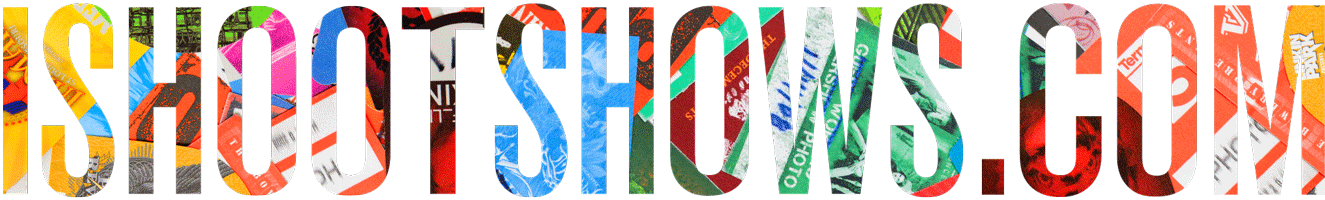As a fast follow up to the recently firmware 2.0 for the Z 9, Nikon has released Z 9 firmware 2.10. While 2.0 was a massive update with several new features added, the Nikon Z 9 firmware 2.10 is less dramatic but still adds several new features.
In this article, we'll break down the highlights from this newest firmware update for the Nikon Z 9 mirrorless flagship.
Like most firmware updates, the 2.10 includes bug fixes and improvements to existing features. However, there are a few key new features added with this update as well.
Z 9 High-Frequency Flicker Reduction
Nikon has added high-frequency flicker reduction, which is their lead feature in this release. While other features are largely refinements or fixes, the high-frequency flicker reduction is a substantial addition to the Z 9's feature set for those that benefit from this function.
Nikon Z 9's Existing Flickr Reduction
The Z 9 already features a standard flicker reduction that detects flicker in light sources automatically and times the image capture based on that analysis. This standard flicker reduction is designed primarily for light sources in a scene — say, artificial lighting in an interior scene, or lighting in a film studio.
The Benefit of High-Frequency Flicker Reduction
The addition of this new high-frequency flicker reduction (HFFR) now adds even more granular adjustment. Think of it as a manual mode to the existing auto flicker reduction. This new mode is designed to solve for high-frequency flicker that is seen in LED lighting, which can be from key lighting but is often seen in large LED displays. These LED displays may take the form of electronic billboards seen at sports arenas or, for my music photographers, we know these sorts of LED walls are employed heavily in live music productions.
When the shutter speed is out of sync with the refresh rate of the LED, banding can occur. That's where HFFR comes in.
How High-Frequency Flicker Reduction Works
This high-frequency flicker reduction is a feature lets a user choose shutter speeds manually at a very granular level to eliminate flicker in LED light sources. With the new high-frequency flicker reduction mode, users can now set the shutter speed in increments as small as 1/96 EV.
This firmware 2.10 update will let users choose much more precise shutter values. So instead of using a standard 1/250 sec shutter speed, you can select for example:
- 1/250.5
- 1/252.3
- 1/254.2
- 1/256.0
- 1/257.9
- and so forth
The idea behind the extremely granular level of increments is that you can precisely sync with the refresh rate of very high speed refresh displays or light sources.
Traditionally, the solution to solving banding was to use a low enough shutter speed that you enabled the full refresh of the LEDs. For sports and concert photography, where we're often looking to freeze motion and action, this has meant choosing between motion blur or clean LED displays in the background of our images (think electronic billboards or video walls). With HFFR, one massive benefit is the potential to still use high shutter speeds AND eliminate banding from LED lighting.
High-Frequency Flicker Reduction is usable as a custom button function. Press the button to enter the mode. Press the same custom button to exit.
In addition, it's possible to save the HFFR setting, so the camera will remember the shutter speed setting last used. So this makes it very easy to toggle the effect on/off once you've found a shutter speed that eliminates flicker.
This flicker reduction feature is available between shutter speeds of 1/30 and 1/8000.
Nikon Ricci gives a demo of how this works here:
Z 9 Autofocus Improvements with Firmware 2.10
In addition, Nikon boasts autofocus improvements for small subjects and enhanced eye/face-detection AF. This means the ability to lock, track and keep focus on small objects.
As a separate line item, Nikon states that AF is more accurate when using eye/face detection.
The immediate apparent benefits of the improved AF performance are for wildlife photographers photographing small animals — birds and other subjects that may not be filling large portions of the frame.
If I'm going to read into these two improvements, I'm going to extrapolate that we may see that this Z 9 firmware update will also improve eye/face AF at further distances than before. This result seems like a natural combination of being able to track smaller subjects (including eyes/faces) at greater distances than before.

Nikon Z 9 Firmware 2.10 Analysis
For me, the addition of high-frequency flicker reduction and the AF improvements are two fantastic advances. The AF improvements are ones that I can see benefiting everyone.
The improved small subject tracking is a very literal interpretation of engineering results. What I read into this, knowing how understated and literal Nikon's approach is to conveying features, is that the Z 9's already impressive AF has been further improved, and this will help with smaller subjects. Obviously size is relative to the apparent size of an object.
This means better face/eye AF at further distances, as well as photography of subjects that are simply smaller naturally (small animals, etc).
On the high-frequency flicker reduction, as a music photographer, I am extremely excited by this advancement. Video walls or large displays are extremely common for live music production. High shutter speeds often produce visible banding. Even using slower shutter speeds below 1/200 sec may not be enough to resolve, if the shutter speed doesn't perfectly match with the refresh rate.
Now with the new ability to fine tune the shutter speed down to an extremely small increment, I'm excited to see how Nikon has solved for this common issue.
Full List of Nikon Z 9 Firmware 2.10 Improvements.
- [High-frequency flicker reduction] has been added to the roles that can be assigned to camera controls using Custom Setting f2 [Custom controls (shooting)]. For more information, see the Supplementary Firmware Update Manual.
- Autofocus is now better at tracking small subjects.
- Autofocus now produces more accurate results with human portrait subjects detected via eye/face-detection AF with [Continuous AF] selected for [Focus mode].
- Fixed an issue that resulted in the camera focusing on the background when [Single-point AF], [Dynamic-area AF (S)], or [Dynamic-area AF (M)] was selected for [AF-area mode], or when [Wide-area AF (C1)] or [Wide-area AF (C2)] was selected with a custom focus-area size of [1×1].
- You can now expect better results from vibration reduction during panning shots taken with the camera pointing up or down and an option other than [Off] selected for [Vibration reduction].
- Fixed the following issues:
- With certain Z mount lenses, choosing [Focus] for Custom Setting a1 [AF-C priority selection] with [Continuous AF] selected for [Focus mode] would sometimes disable the shutter release even when the subject was in focus.
- [Aperture lock] could not be selected for Custom Setting f4 [Control lock] in modes M and A when an F mount lens was attached.
- Assigning [Recall shooting functions] to a control using Custom Setting f2 [Custom controls (shooting)] would render [Save current settings] unavailable when an F mount lens equipped with an aperture ring and power contacts was attached.
- Auto distortion control would sometimes not be applied to pictures taken with [ON] selected for [Auto distortion control] in the [PHOTO SHOOTING MENU].
- The camera would not recognize custom Picture Controls saved to a memory card using the Mac edition of Picture Control Utility 2.
- Recalling shooting functions would sometimes result in unexpected changes to exposure if:
- ISO sensitivity was set to a fixed value in mode M,
- an option other than [Exposure maintenance off] was selected for Custom Setting b7 [Keep exp. when f/ changes], and
- [Recall shooting functions] or [Recall shooting functions (hold)] was assigned to a control using Custom Setting f2 [Custom controls (shooting)] both with no option (or mode M only) selected for [Shooting mode] and with no check next to any of [Shutter speed], [Aperture], and [ISO sensitivity settings].
- When [Recall shooting functions] or [Recall shooting functions (hold)] was assigned to a control using Custom Setting f2 [Custom controls (shooting)], subject detection would not function as expected if the setting for [AF subject detection options] recalled by pressing the control differed from the option currently selected for [AF subject detection options] in the [PHOTO SHOOTING MENU].