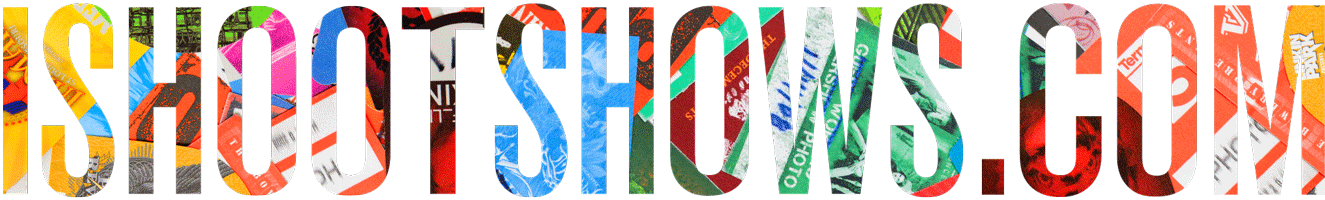Nikon has announced version 2.0 of firmware for the Nikon Z 9 flagship mirrorless. Nikon has a long history of substantial firmware updates that not only address small tweaks, but add new features and enhancements to existing features.
What's are the biggest takeaways from the Nikon Z 9 2.0 firmware update? We'll dive into the most notable features for videography and still photography with this Z 9 2.0 firmware update.
Update: The Nikon Z 9 firmware is now available to download.
Headline Features of the Nikon Z 9 2.0 Firmware Update
There are honestly so many different enhancements in this firmware update that you may be wondering about the key features. Here's Nikon USA's own take on the highlights:
Video Enhancements
- 12-bit RAW video straight to memory card
- N-RAW video format
- 12-bit 4.1K ProRes RAW HQ
- Dedicated UI displays for Video
- 1/6 stop ISO adjustment
Still Photography Enhancements
- Pre-Release Capture
- Custom Wide Area AF
- Custom Focus Position Recall
- 120 fps refresh rate for EVF
- Time lapse/bulb timer display
- Motion Blend image compositing in-camera

My Thoughts on the Nikon Z 9 Firmware 2.0
The video updates for the Nikon Z 9 look incredible, particularly the ability to record 12-bit RAW footage straight to a CFExpress memory card and without the need for an external recording device.
However, I'm a still photographer, so I'm going to focus mainly on looking at the photography enhancements here.
120 FPS EVF Refresh Makes The Best EVF Even Better
For me, the biggest enhancement that I'm going to use day to day are the 120 Hz EVF setting for high frame rate. I've already written on why I feel the Nikon Z 9 offers the best EVF experience even with the 60hz refresh rate.

In my experience, the Z 9 offers the best EVF experience already due to multiple factors:
- True blackout free experience
- Consistency of the frame rate regardless of mode
- Consistency of resolution regardless of mode
- Lowest latency EVF
Update: After installing the version 2.0 firmware, I can attest that the 120 FPS is a very nice addition. More on this at the end of this article.
Custom Wide Area AF Options
I love Nikon's Wide Area AF setting for the Nikon Z 9. It's a great option for limiting the active area of autofocus, but still being able to take advantage of next gen AF features like Eye AF and Face AF.
The new custom wide area AF options give more control over the size and proportion of the AF area. This is a fantastic adjustment particularly for sports photographers who may want to isolate focus to a specific range of the image.

You can read more about the Nikon Z 9's AF options in my article Nikon Z 9 Autofocus Modes Explained.
Pre-Release Capture
The introduction of Nikon's “Pre-Release Capture” is pretty incredible. It's something like what we've seen in Apple's Live View photo mode, where the camera is essentially recording and buffering images constantly. When the shutter is released, the buffered images from 1 second before the shutter actuation are written to memory card, recording the instant before you pressed the shutter button.
This new feature is remarkable and I can see a lot of utility for sports photography. This new feature is available in the High Speed Frame Capture+ mode fo the Nikon Z 9 when set to 30 FPS or 120 FPS. These modes are available at full resolution JPG and 4128×2752 resolution JPG, respectively.

I'm extremely curious to see if in the future, Nikon's Pre-Release Capture will be extended to RAW files as well. Nikon's new high efficiency RAW lossless compression has already dramatically shrunk RAW sizes, so putting the benefit of these new tech makes for a tantalizing future.
Nikon Motion Blend
Nikon's new Motion Blend is essentially an in-camera compositing option that can take multiple frames and blend them into a single image. This is similar to a multiple exposure option but with intelligent subject detection and automatic image merging.
While I rarely do this kind of photography, I'm inspired to see what kind of applications this can have for my own work as a music photographer.

What excites me most about this kind of in-camera “retouching” feature is that it hints at a future of intelligent, automated creative workflows. We have seen the ability to do this on a consumer level with consumer level results. But the ability to do this with the image quality of a mirrorless flagship like the Nikon Z 9 is where things get truly interesting for me.
Recall Shooting Functions (Hold)
The Recall Shooting Functions (RSF) feature is the ability to recall a customized setting with the press of a button. This feature has always been present in the Nikon Z 9. The new addition of “RSF (Hold)” lets you make this custom recall without needing to constantly hold the button as you photograph in order to activate those custom settings.
So in essence, you can hit a custom button, change settings to a specific set — including specific shutter speed, aperture, AF mode, AF area, white balance, ISO, etc. Basically you can change almost the entire setup of the camera with the change of a button.
This ability to change settings on the fly and then go BACK to your original settings just as easily is a huge feature.
Improved Auto and Manual White Balance
Personally, I shoot on auto WB the majority of the time with my professional music photography. I find the Nikon nails white balance with the auto mode — the one auto mode I ever use besides autofocus — is exceptionally accurate and consistent.
The ability to have improved auto WB to improve on what is already excellent just gives me even more confidence in this feature I rely on.
Nikon specifically mentions rapidly changing scenes like sports. For me, this sounds perfect for live music photography, my genre of specialization. Perhaps the update is that the Z 9 has increased sampling/adaption rate. Regardless, exciting.
The new manual white balance mode gives the ability to sample a target within the image frame as small as 0.5%. This is a fantastic feature. If we're to understand this feature, I feel like this new precise WB sampling may replace the need for products like an expodisc and give even greater control over precision WB calibration.
Full Nikon Z 9 Firmware Updates
Videography and Cinema Upgrades for the Nikon Z 9
- Addition of internal N-RAW video recording up to 12-bit 8.3K 60p and 12-bit ProRes RAW HQ up to 4.1K 60p. The power of RAW video allows for extreme latitude with tonality, with a range of more than 68 billion colors for flexibility when grading or consistency as part of a multi-camera production.
- Nikon’s new N-RAW raw video format records a vast amount of scene information, yet is a significantly smaller file size, allowing for much more recording time and less intensive workflow. N-RAW footage can be recorded in the following formats: 8.3K 60p, 24p, or 4.1K 120p, 60p, 30p, 24p while in full frame/FX mode, 3.8K 120p with a 2.3x Crop, or 5.3K 60p, 30p, 24p with a DX (1.5x) crop.
- The N-RAW format also creates an mp4 proxy file, which is efficient for previewing, quick transfers or edits on the fly.
- 4K UHD 60p footage can now be oversampled from 8K footage, allowing for the sharpest and cleanest possible 4K content.
- A Red “REC” frame indicator on the monitor and viewfinder has been added during recording to easily identify when video is being captured.
- A Waveform monitor has been added to confirm the brightness levels and position of the subject while recording.
- A new dedicated video info display gives various video recording settings at a glance, such as frame size and rate, audio settings, codec, bit depth and HDMI output settings, all of which can be confirmed on a single screen. Additionally, a frame rate/size display on the top control panel helps to confirm when the rear monitor is difficult to view.
- A “Fine ISO control (Mode M)” enables exposure adjustment in increments of 1/6 EV for ultra-precise and smooth changes in exposure.
- The Fast AF-ON function allows a user to assign different AF speeds to separate controls. From a slow rack focus to a fast transition, two speeds are now assignable on customizable buttons to improve video shooting efficiency.
- To enable slow shutter video recording of extremely dark scenes or intentionally introduce blur when shooting video in M mode, the shutter speed can be set at a slower than 1/frame rate.
- With select frame rates and resolution settings, the user now has the ability to save consecutive frames in a selected section of video footage as a series of JPEG images while the playback is paused.
Still Photo Upgrades for the Nikon Z 9
- For the first time in a mirrorless full frame camera, the Pre-Release Capture feature acquires hard-to-predict moments easier than ever before3, allowing for the burst capture of images up to a full second before the shutter is fully pressed.
- Twenty types of Custom Wide-Area AF selection patterns have been added, giving the user more control over what part of the frame they want to focus on, which can also work in conjunction with subject detection. This is useful for a variety of sports and situations such as volleyball or a finish line. Twelve additional patterns are available for video capture.
- The new Retouch menu feature, “Motion Blend” creates an in-camera overlay from a series of subject movements from continuous shooting into a single picture in-camera. For example, a snowboarder’s aerial can be captured from start to finish sequentially in one finished frame.
- AF stability, tracking performance, and subject detection in low-light situations have been enhanced.
- When reviewing images, users now have the option to skip to the first shot in a given burst.
- For capturing amazing star trails and long exposures, Firmware 2.0 enhances the Z 9’s Long Exposure display to include a live count of the exposure time. Users also can now dim the viewfinder further and with greater precision to preserve power and their night vision.
Additional Functionality Upgrades:
- The Z 9’s Real Live Viewfinder is arguably the most impressive EVF available, and the only one that provides a truly blackout free view. Firmware 2.0 adds the high fps viewfinder display function to increase the refresh rate to 120 fps for an even smoother, more lifelike view.
- Auto Exposure (AE) has been enhanced to have more stable exposure with human faces, such as when a subject turns away from the camera and then faces it again, or when the composition changes.
- Improved “Prioritize viewfinder” monitor mode gives a familiar shooting and review flow.
- “Prefer sub-selector center” is added to the custom menu, improving the operability of the sub-selector.
- Improvements in AWB even when the scene changes rapidly and adjustments to “Choose color temperature” and preset manual WB.
- A new custom setting: Focus Point Selection Speed allows users to adjust the speed that AF points can be moved through the frame.
- For confirmation of high-speed shooting, visual shutter release indicators appear clearly on the display and the Real Live Viewfinder.
- Enhanced memory set/recall function enables instant recall of several focus positions.
- “Recalling shooting functions (hold)” is now added to the conventional “Recalling shooting functions,” enabling the users to maintain the recalled function without continually pressing a button.
- Option to switch focus/control ring roles helps photographers who don’t need manual focusing employ the control ring.