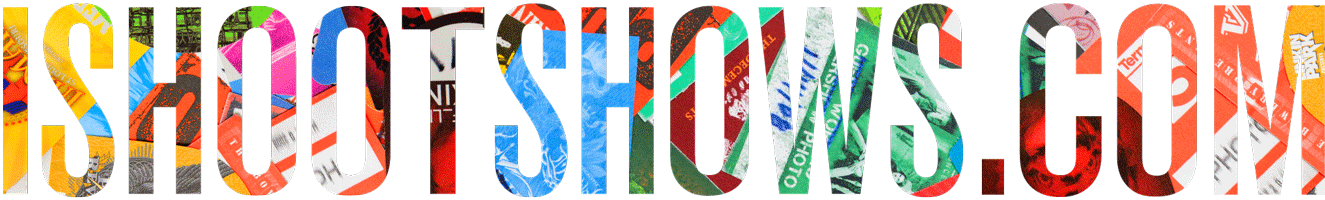The Nikon Z 9 has no shortage of AF modes. As the flagship camera, the Z 9 possesses what are the most sophisticated autofocus seen yet in a Nikon camera, as well as industry leading performance overall.
Whether you're coming from another a DSLR or another Nikon Z camera, the Z 9 has just about an autofocus mode for every situation. Here are my recommendations, including my favorite modes as a professional music photographer.
Focus Mode
For still photography, there are three modes to choose from:
AF-S: Single AF is ideal for static subjects. By default, the Z 9 will be set to focus priority, meaning that the shutter can only be released when the camera achieves focus.
AF-C: Continuous AF allows for continuous focusing while autofocus is enabled (whether via the shutter release or the AF-ON button). This mode is ideal for moving subjects and dynamic scenes. By default, the Z 9 is set to release priority, by which the camera's shutter can be released regardless of whether focus has been achieved or not.
MF: Manual focus allows for manual control over the focus. Enough said.
My recommendation: I use AF-C almost 100% of the time for my own work as a music photographer. With subjects that are often moving, AF-C excels. In addition, I feel that AF-C also synergies with my preferred AF-Area mode that has been restored with the Nikon Z 9, 3D Tracking.

Nikon Z 9 AF-Area Modes
The Nikon Z 9 offers the largest number of AF area modes yet in a Z mirrorless camera. This Nikon flagship offers up many of the same modes as were previously available in cameras like the Nikon Z 6/Z 6II and Z 7/Z 7II, but adds some sophisticated improvements and advancements. In addition, Nikon has re-introduced my personal favorite mode, 3D Tracking.
Let's dive into the different options and cover what these modes do, how they operate and what subjects they're best suited to photographing.
Pinpoint AF
Pinpoint AF is only available in AF-S and offers a very small, very precise AF point that is ideal for static subjects. I've found that Pinpoint AF is ideal for when you're using very shallow depth of field photography or you want to select a focus point that's otherwise smaller than the conventional AF points offered.
I've found that the tradeoff for the precision of the pinpoint mode is that focus speed can be slower, especially in low light (expected if a smaller area is being “sampled” for focus than the standard, single AF point modes).
Single-Point AF
Single-Point AF is similar to Pinpoint AF, but this mode is available in AF-S as well as AF-C. The Single-Point mode offers a standard sized AF point whereby one of the camera's 493 AF points is selectable. This mode is ideal for stationary subjects and when you want to choose the exact point of focus.
Dynamic-Area AF
The Dynamic-Area modes offer various size AF selectable area boxes — small, medium and large. The smallest Dynamic-Area box is the same size as the standard Single-Point AF mode, while the medium and large boxes are larger.
Dynamic-Area AF mode is ideal for fast moving subjects and want to cover a larger portion of the frame with the AF box, whereby the user has to be less precise with point selection due to having a more forgiving and larger area of autofocus. Most importantly, if the subject briefly leaves the AF area, the Z 9 will use the surrounding points to continuously track and focus on the subject.
This mode is ideal if you're working on a specific composition and/or you're able to anticipate where in the frame your subject or the action will be. Sports, wildlife or other scenarios with fast moving, dynamic subjects are an ideal use for this setting. Dynamic-Area AF is only available in AF-C mode.
Wide-Area AF
Wide-Area AF operates like a larger version of the Single-Point AF. It offers a larger field of active autofocus to detect and focus on a subject. Unlike Dynamic-Area AF, Wide-Area AF doesn't use peripheral sensors outside the AF area if the subject leaves the AF point.
There are two options for Wide-Area AF — larger and small. The smallest option is still much larger than Single-Point AF, while the lager option has more area still.
Wide-Area AF is ideal for subjects in motion where selecting a single, smaller AF target is either difficult or not needed, and/or when a larger area for focus is acceptable. The benefit for this mode is providing yourself a larger target for the benefits of either speed and/or simplicity of working.
Wide-Area is ideal for larger subjects or when a very specific focusing area on the subject may be less critical. This mode may be ideal for groups of people in the same plan of focus, such as a group portrait, or large subjects such as a vehicle or train.
3D Tracking AF
3D Tracking AF a mode that's existed in various DSLR models, but makes an appearance for the first time in a Nikon Z mirrorless camera with the Z 9. 3D Tracking takes the appearance of Single-Point AF, but with the exception that a half-press of the shutter release or full press of AF-ON, the Z 9 will continuously track that subject across the frame. When tracking, the AF point will move accordingly across the frame. Due to the need to continuously track a subject, 3D Tracking is only available in AF-C mode.
Previously in the Z series cameras like the Nikon Z 7II and Z6II, there was a tracking mode that could be accessed through the Auto-Area AF mode. For all intents and purposes, this tracking mode was basically identical to the 3D Tracking mode found in DSLR, with the exception of the extra (albeit very minor) steps of accessing it (via the OK button on the D-pad).
Auto-Area AF
Auto-Area AF mode lets the camera intelligently detect and determine subjects. This includes Eye, Face, Animal and Vehicle detection, whereby the camera will automatically prioritize and focus on these subjects. In addition, Auto-Area also extends to determining focus on scenes that fall outside those specific subjects for general photography.
Auto-Area AF will often prioritize nearer subjects over far subjects, and also factors in composition to prefer centralized subjects within the frame over objects or subjects at the periphery.
Nikon Z 9 Subject Detection
Subject detection is not its own autofocus mode but a component of Nikon's intelligent autofocus system. Subject detection was present in all of Nikon Z cameras to a degree with Face and Eye detection, but the Nikon Z 9 brings subject detection to a new high with the expansion from people to include animal and vehicle detection.
Subject detection is available in several modes:
- Wide-Area AF (small)
- Wide-Area AF (large)
- 3D Tracking AF
- Auto-Area AF
These modes implement subject detection to varying degrees of prominence. In Auto-Area AF, subject detection factors in to a very large degree as the default priority whenever an appropriate subject is present.
When multiple subjects are detected (as with multiple people in a scene) the camera will allow for the selection between them. The Z 9 can detect up to 9 subjects simultaneously in a scene.
The default is for People (including eyes and faces), Animal and Vehicle detection to be on by default, but one can also turn off any of these subjects individually.

My favorite Nikon Z 9 Autofocus Mode/Setting
My favorite Z 9 Focus Mode
This is an easy choice. For me, AF-C is the mode I keep my cameras in 100% of the time, and the Nikon Z 9 is no exception. I love the ability to continually focus on moving and dynamic subjects with the ease and precision that Nikon's autofocus system provides.
In theory, AF-S may provide more accuracy in some circumstances with static subjects, but the difference to me feels so slight that the advantages of using AF-C make it my default focusing mode.
My favorite Z 9 Autofocus Mode
With the restoration of 3D Tracking as its own, dedicated mode mode, 3D Tracking is my own personal favorite mode for the Nikon Z 9.
With 3D Tracking AF, I love the combination of specificity in having a small, selectable AF point and also the freedom of composition that tracking allows. I can effectively select my subject, focus, and recompose to my ideal composition and framing with extreme fluidity.
I love that with the Z 9, subject detection also factors into modes like 3D Tracking. If the camera detects a face or eyes near the selected point, it will automatically snap to that subject. In this sense, it almost acts like the Dynamic-Area AF mode in that you have more cushion or wiggle room around your chosen AF point.
For music photography, 3D Tracking gives me control to navigate tricky situations, particularly where there can be layers in a scene that are closely in front of or behind a subject. With live music, this can easily mean a mic stand or microphone in front of a performer's face, or backup dancers behind an artist.
While 3D Tracking requires you to pick the subject (compared to the more full auto mode of the Auto Area AF), I'm so used to this method of focusing after using this kind of single point AF for my entire life as a photographer.
Pair this with AF-C for continuous focus, I feel like I'm always prepared for any subject with the Nikon Z 9.
My favorite Z 9 Subject Detection Setting
I don't often photograph animals or vehicles, so I'm personally turning off animal and vehicle detection off in my subjects customization. Toggling different subjects on and off is very easy, so it's a simple matter to restore one or more subjects after you've customized your camera.