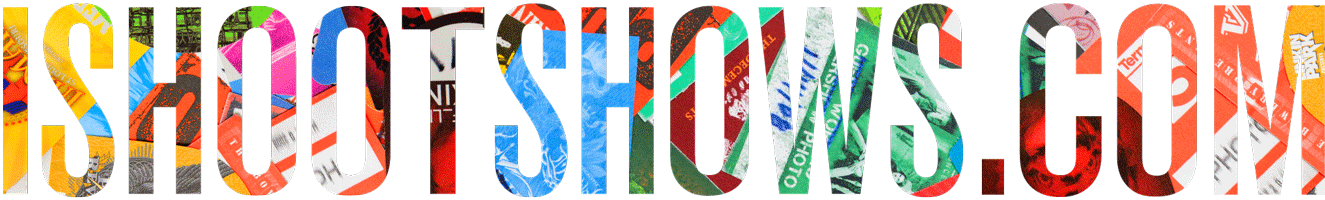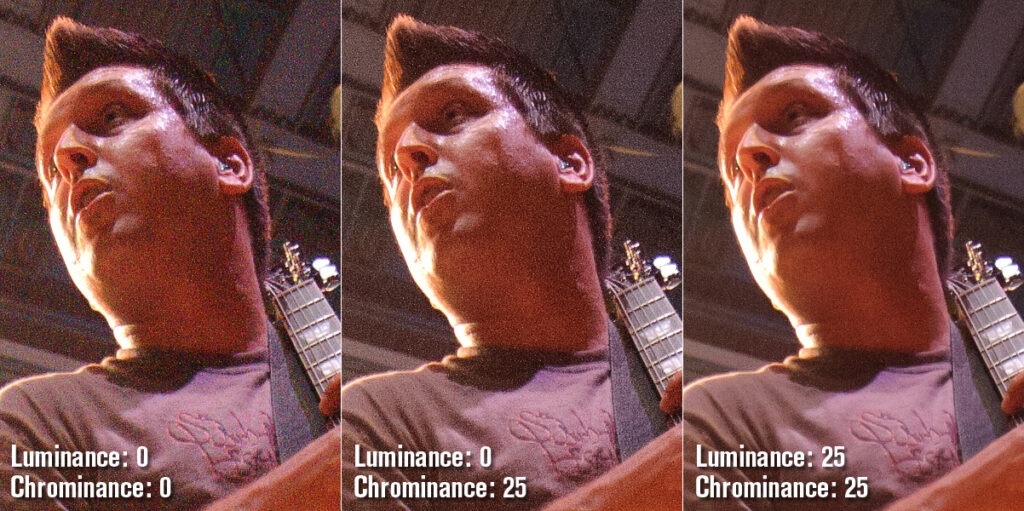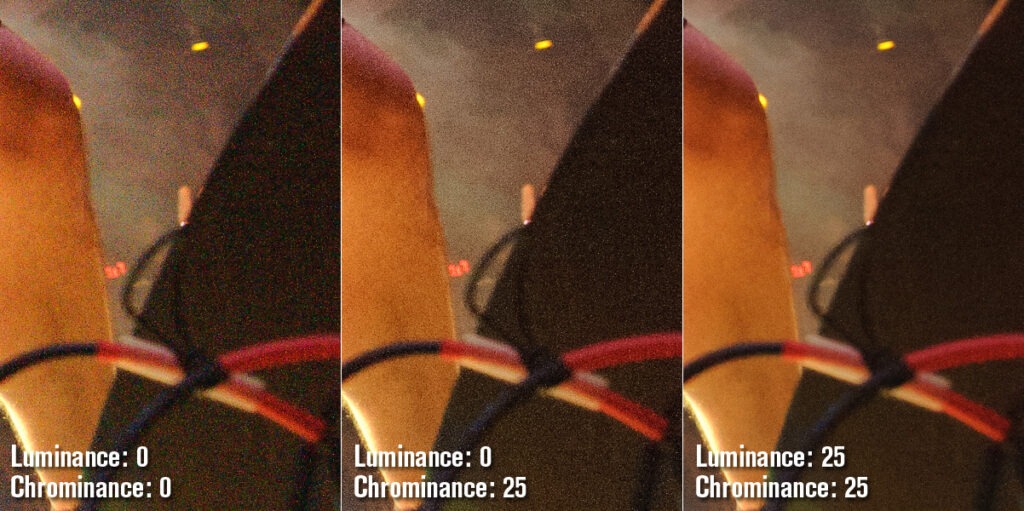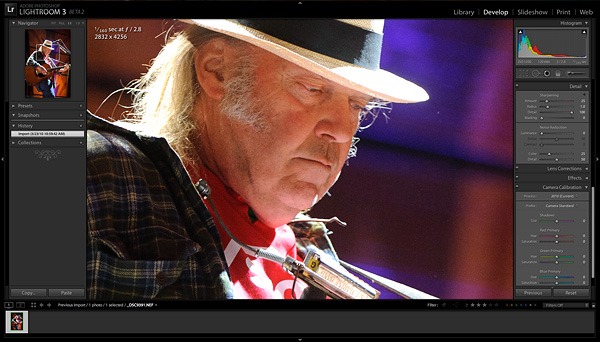
Adobe Labs has released the Lightroom 3 Beta 2, an update to the public beta of their latest photo management software. Here's a quick look at some of the new features of the new Lightroom 3 Beta and what they mean for low light shooting and your digital photography workflow. First, here's what Adobe says about the updated beta:
New in Lightroom 3 Beta 2
- Improved performance throughout the application for faster importing and loading of images
- Native tethered shooting support for select Nikon and Canon DSLR cameras
- Luminance noise reduction has been added to the previous color noise reduction improvements available in the first public beta for outstanding overall high ISO quality
- Support for importing and managing video files from DSLR cameras for better overall photographic workflow control
- Improvements to the import experience in the first beta to reflect public feedback
- Improved watermarking functionality from the first beta to reflect public feedback
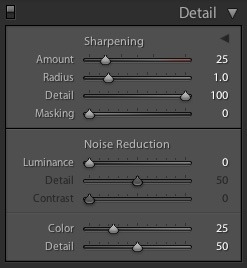 Luminance Noise Reduction
Luminance Noise Reduction
For me, the most interesting item here, aside from improved overall performance, the biggest news here is the addition of luminance noise reduction. When the first version of the Lightroom 3 Beta was released, only color noise reduction was enabled, and while I was very impressed by the results, chrominance noise is only one side of the story.
With the addition of luminance noise reduction, Lightroom 3 Beta 2 steps up as an even more complete one-stop-shop for image processing.
For live music photographers, wedding photographers, or any anyone dealing with available light, this new software update should stir up at least a little curiosity about how the new Lighroom 3 update tackles low light fact of life: digital noise.
The Goods: ISO 6400
Here's a shot of Less Than Jake frontman Chris Demakes, rocking a powerstance at ISO 6400 with the Nikon D3:
And here are some 100% crops – click to see the full-sized comparison:
The Verdict on Lightroom 3 Beta 2's Noise Reduction:
My verdict? If I were a regular user of Noise Ninja, I can pretty confidently say that that plugin would start gathering a whole lot of dust starting now.
The dead-simple controls of Lightroom's improved noise reduction and the tight integration into the program make its use a no-brainer if you're a Lightroom user. While Noise Ninja offers auto-profiling and more control over filtering strength, contrast, and smoothness, I think that the simplicity of one slider for color noise and one for luminance noise in Lightroom 3 is a definite winner when considering the effectiveness.
Even better, Lightroom's noise adjustments are non-destructive, so results are easily reversible for future editing.
Lightroom 3 Beta 2 – Additional Features
If you're entirely new to Lightroom 3 and haven't been testing the original beta, released earlier this year, here's a rundown of the improvements Adobe cites over the current v2 release
Lightroom 3 beta 2 builds on the enhancements introduced in the first Lightroom 3 beta release:
- Brand new performance architecture, building for the future of growing image libraries
- State-of-the-art noise reduction to help you perfect your high ISO shots
- Watermarking tool that helps you customize and protect your images with ease
- Portable sharable slideshows with audio—designed to give you more flexibility and impact on how you choose to share your images, you can now save and export your slideshows as videos and include audio
- Flexible customizable print package creation so your print package layouts are all your own
- Film grain simulation tool for enhancing your images to look as gritty as you want
- New import handling designed to make importing streamlined and easy
- More flexible online publishing options so you can post your images online to certain online photo sharing sites directly from inside Lightroom 3 beta (may require third-party plug-ins)*
You can see my initial thoughts on the original Lightroom 3 Beta as compared to my old standby for RAW conversion, Nikon Capture NX 2, here:
Lightroom 3 Beta vs Nikon Capture NX 2
If all this sounds good, you can download the new beta release here and try it for free: Adobe Lightroom 3 Beta