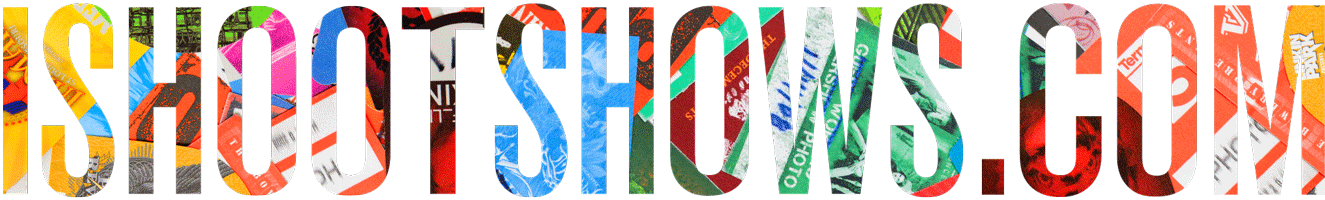When it comes to preparing for a concert, there are some essentials that I always check as a music photographer. Here's a rundown of what I always try to check when it comes to my gear and camera settings.
Concert Photography Pre-Show Gear Essentials
Batteries:
Make sure your batteries are fully charged — and if you've taken batteries out to charge them, make sure they're in your camera.
Memory Cards:
Prior to the show, make sure you've downloaded old images from your memory cards and that you've formatted the cards.
RAW vs JPEG:
If you changed your file format settings, make sure that you're on your preferred settings! Specifically, if you're concerned about the highest image quality, make sure you're on RAW.
Earplugs:
Protect your hearing — always make sure you have a pair of earplugs in your bag, as well as spares if you need them.
Image Format/Size:
If you have set your image capture size from full-frame to cropped APS-C, reset it! Similarly to ensuring you're shooting in RAW, make sure you're getting the full quality of your files — and resolution specifically in this case. Same with image size, if your camera supports small RAW or you've been shooting in a secondary format with an image size other than the largest.
Continuous Mode:
If you've changed drive mode on your camera, either to a higher FPS or lower than normal, reset the camera so there are no surprises in expectation. If you're used to shooting in burst mode, you don't want to be in single shot if there's a moment that is best suited to continuous shooting.
Camera Strap/Carrier:
This is more if you use a detachable camera strap such as a Black Rapid double strap, or a carrying system like a Spider belt holster. It's hard to forget a camera, but make sure you bring your carrying system if it's something that can be easily left behind, especially when using multiple cameras where a carrier is essential.
I know this sounds silly, but ask me why this is something I always double check!
Concert Photography Pre-Show Bonus Checks
These are arguably less important, but a few other settings and accessories to check before you leave for a concert.
Time & Date:
If you've traveled and changed your local time zone, ensure you've reset to local time. If you're using multiple cameras, re-sync cameras so that the time sort will be perfectly chronological.
Exposure Compensation:
Mostly important if you use an auto exposure mode such as program, aperture priority or shutter priority, reset exposure compensation if you've changed it during a prior shoot.